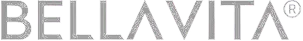A Shopify Wishlist That Feels Just Like Your Brand
With Flits Wishlist, merchants can customize their Shopify wishlist to match their brand’s style, offering options for icon-only, icon-with-text, and full control over colors for icons, text, background, and button borders.
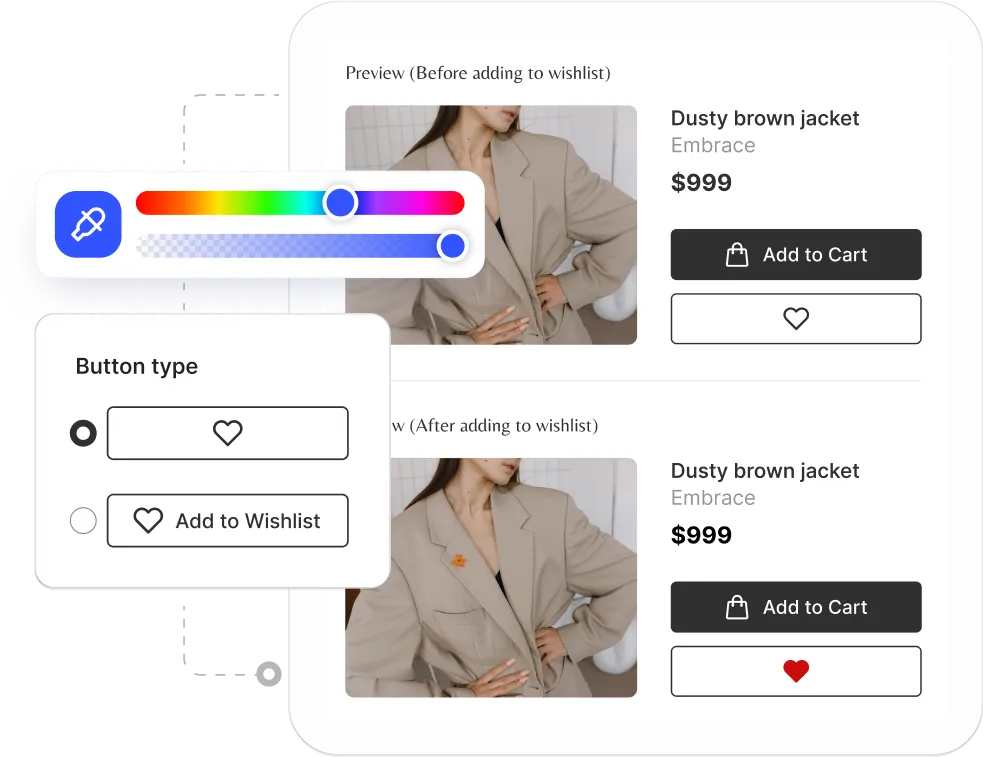
Add a Shopify Wishlist Right on Your Product Page
With Flits Wishlist, merchants can easily add a Shopify wishlist directly on their product page, making it simple for customers to save their favorites.
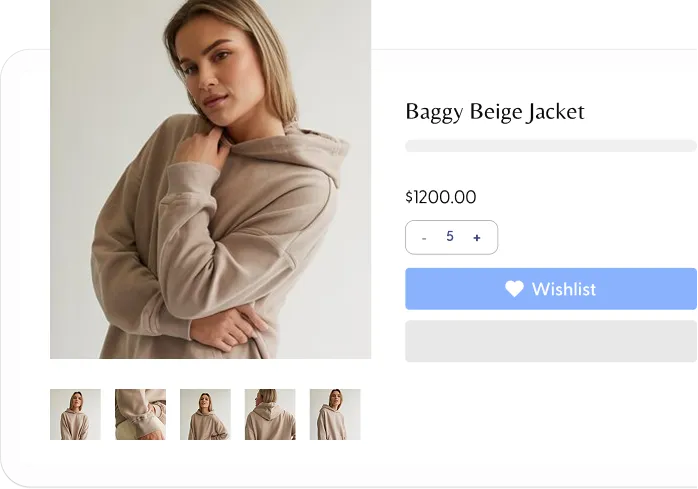
Reduce Cart Abandonment with Wishlist on Collection Page
With a Shopify wishlist on your collection page, customers can quickly save all their favorite items in one place without having to open each product individually, making it easier for them to return and complete their purchase later.
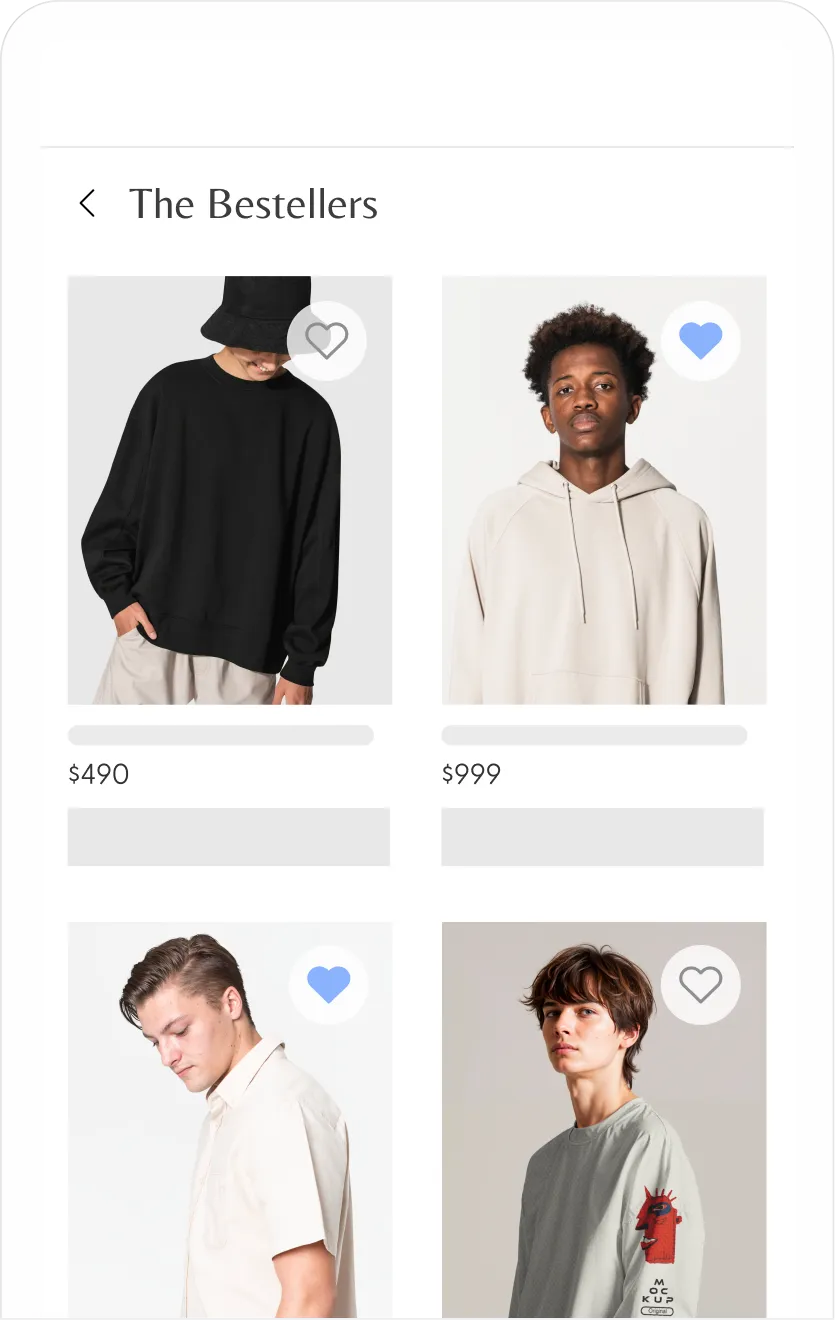
Dedicated Wishlist page
Add a wishlist page to the header for easy access to saved items, boosting customer engagement, increasing conversions, and offering valuable insights into customer preferences.
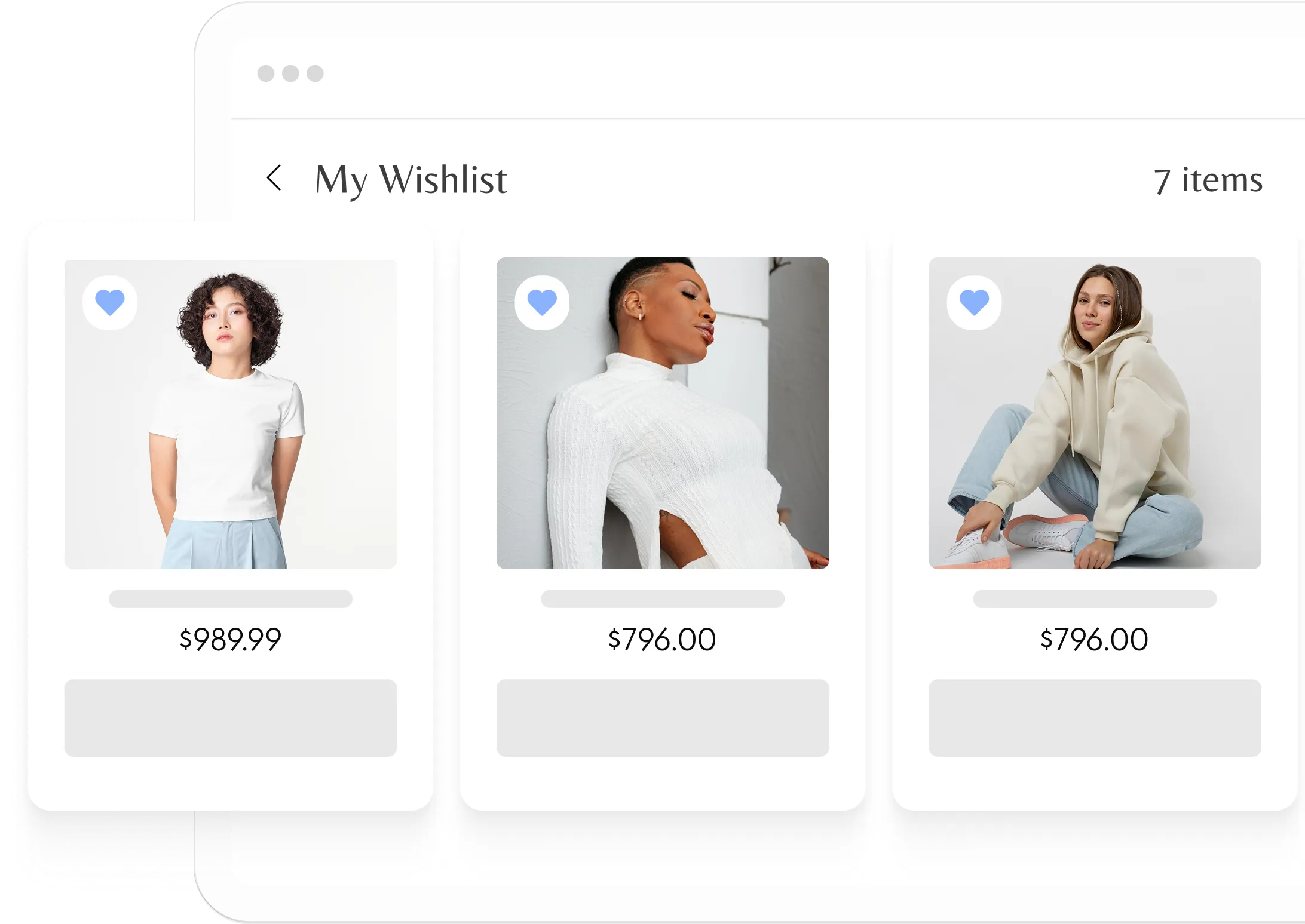
Wishlist in customer account page & mini account drawer
The account page is where customers keep track of their recent activities and info. Make the wishlist a key part of this by displaying it right on their account page.
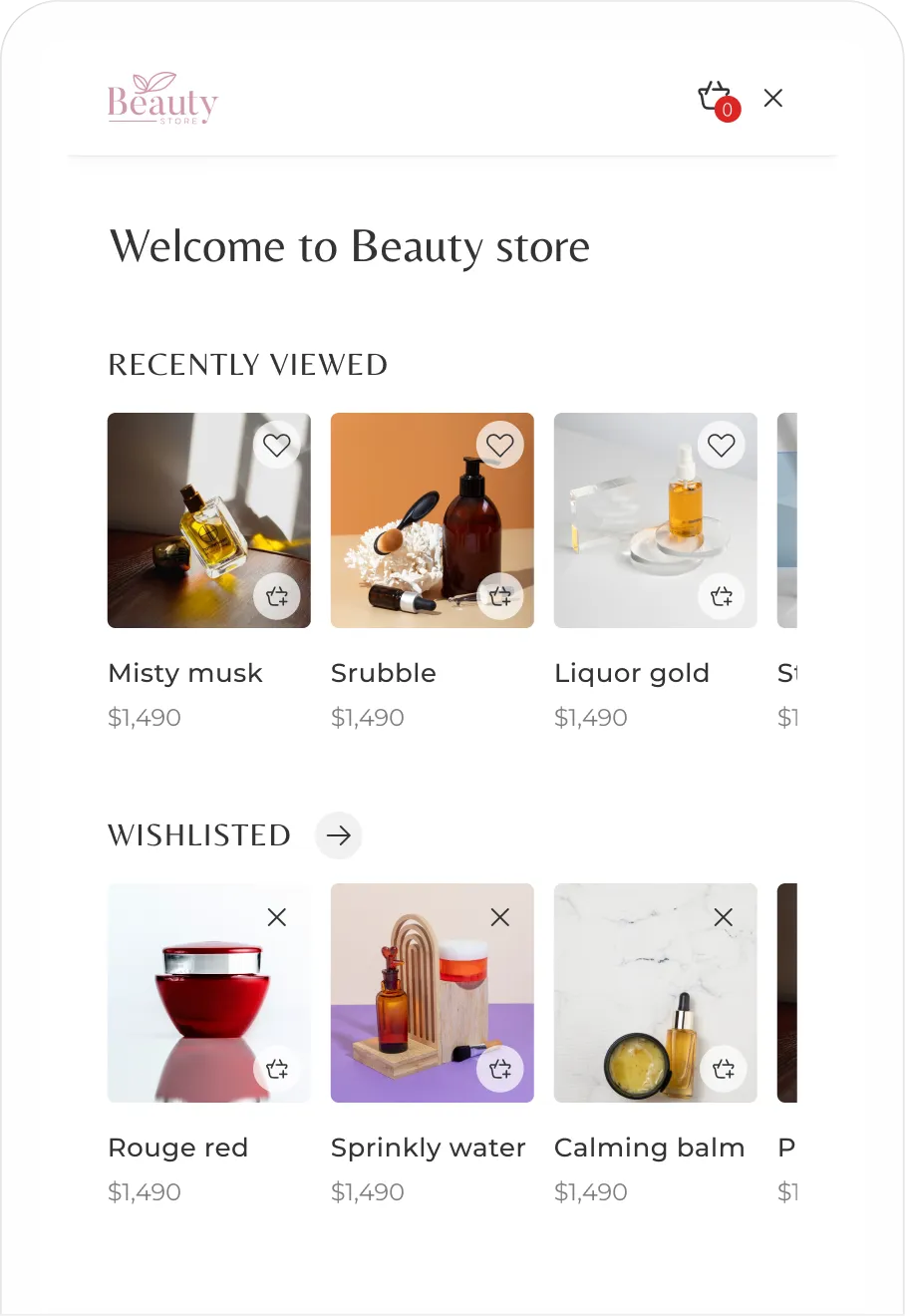


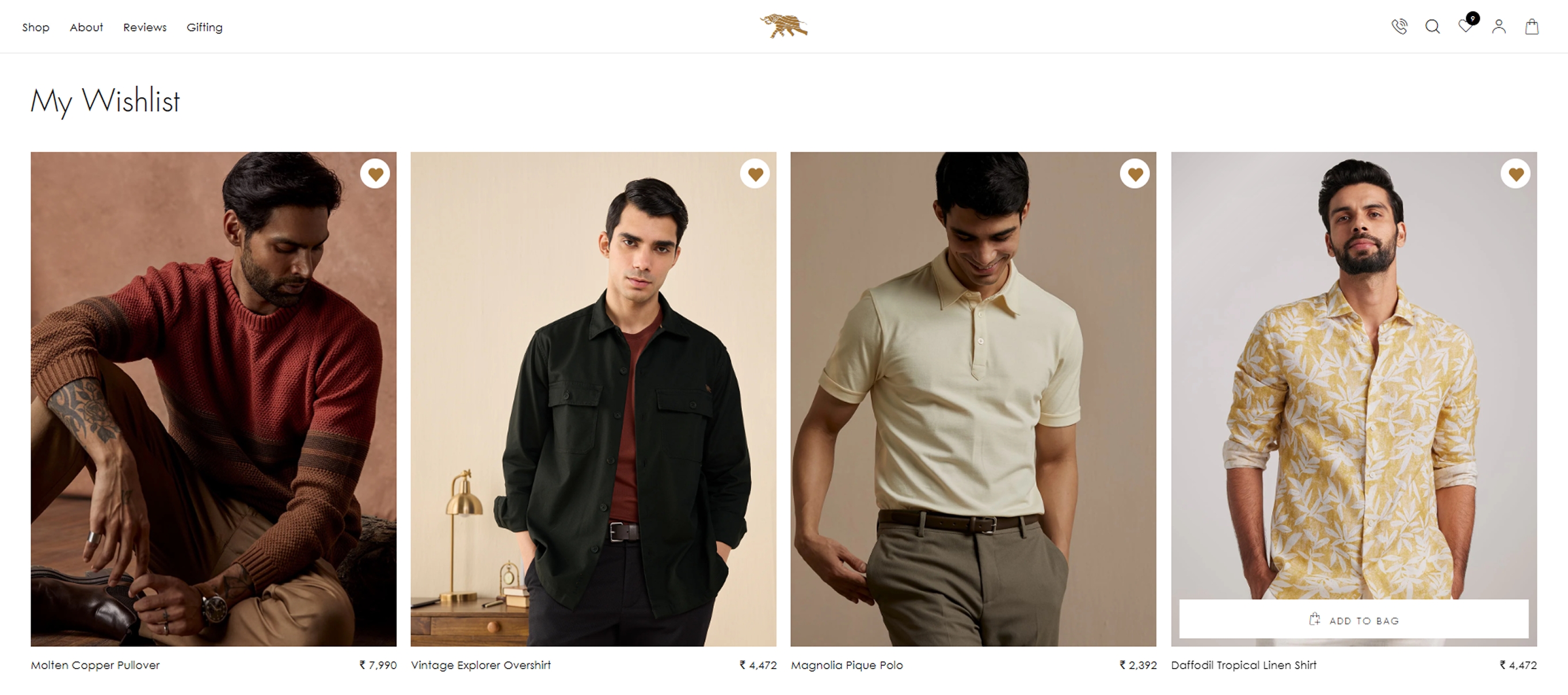
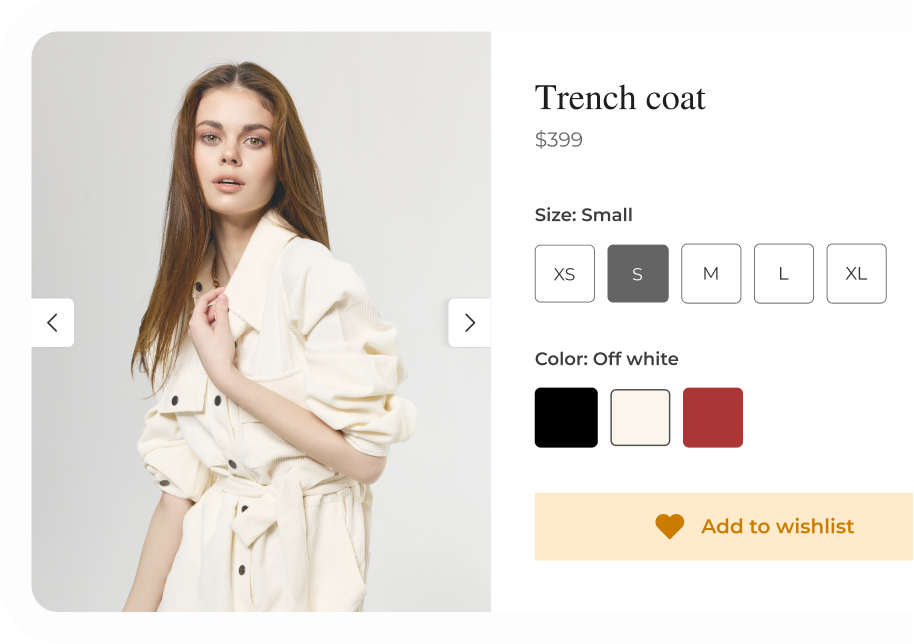
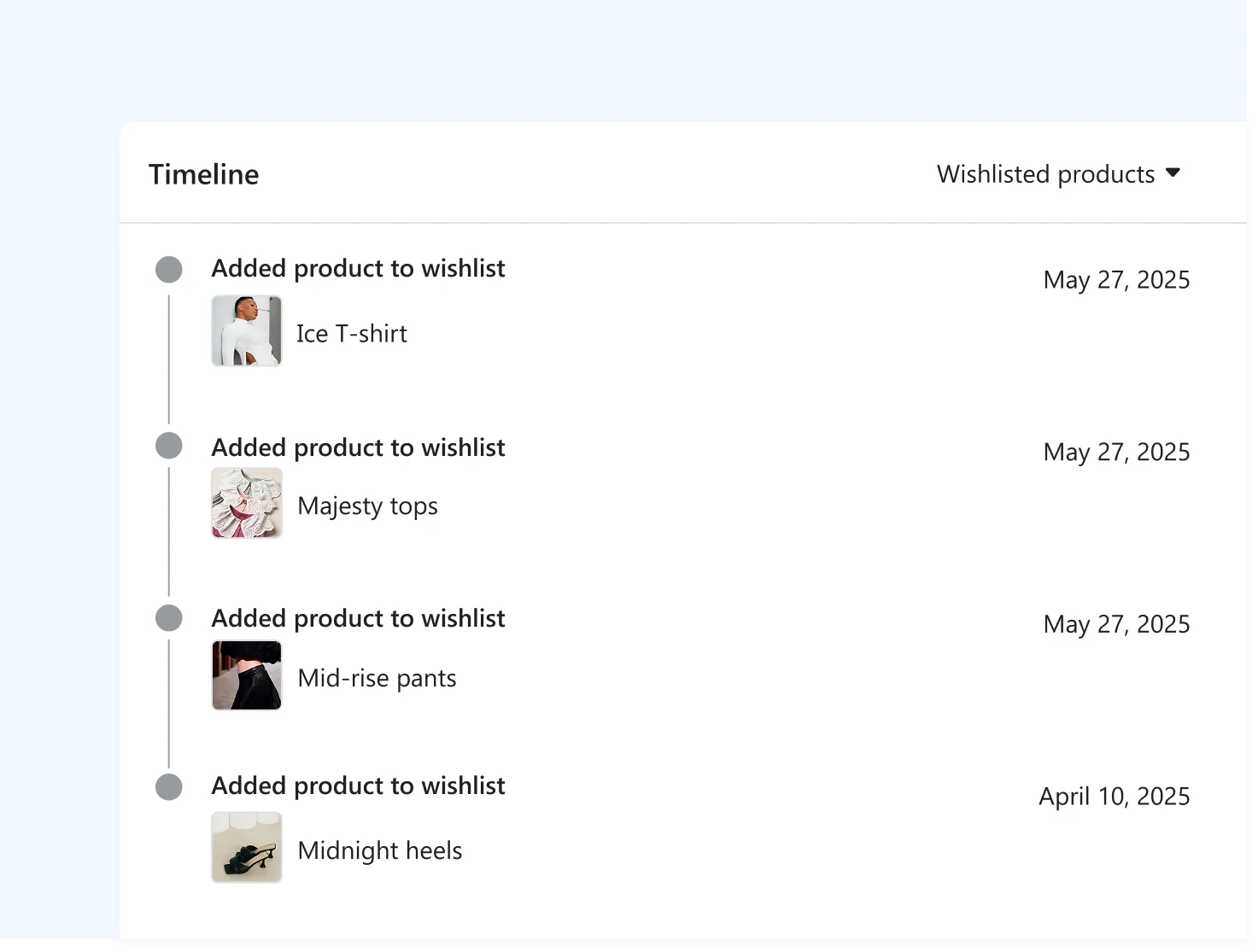
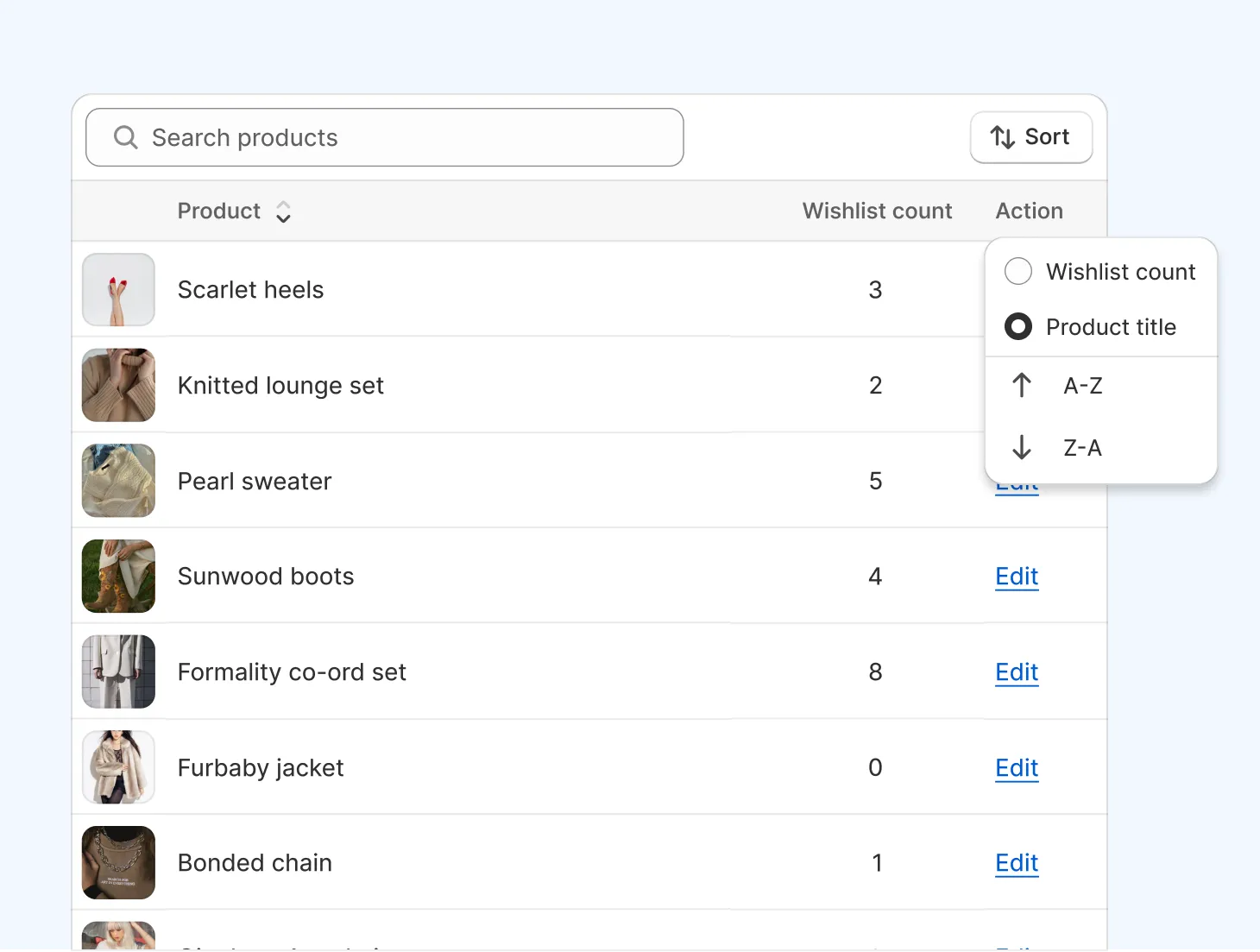
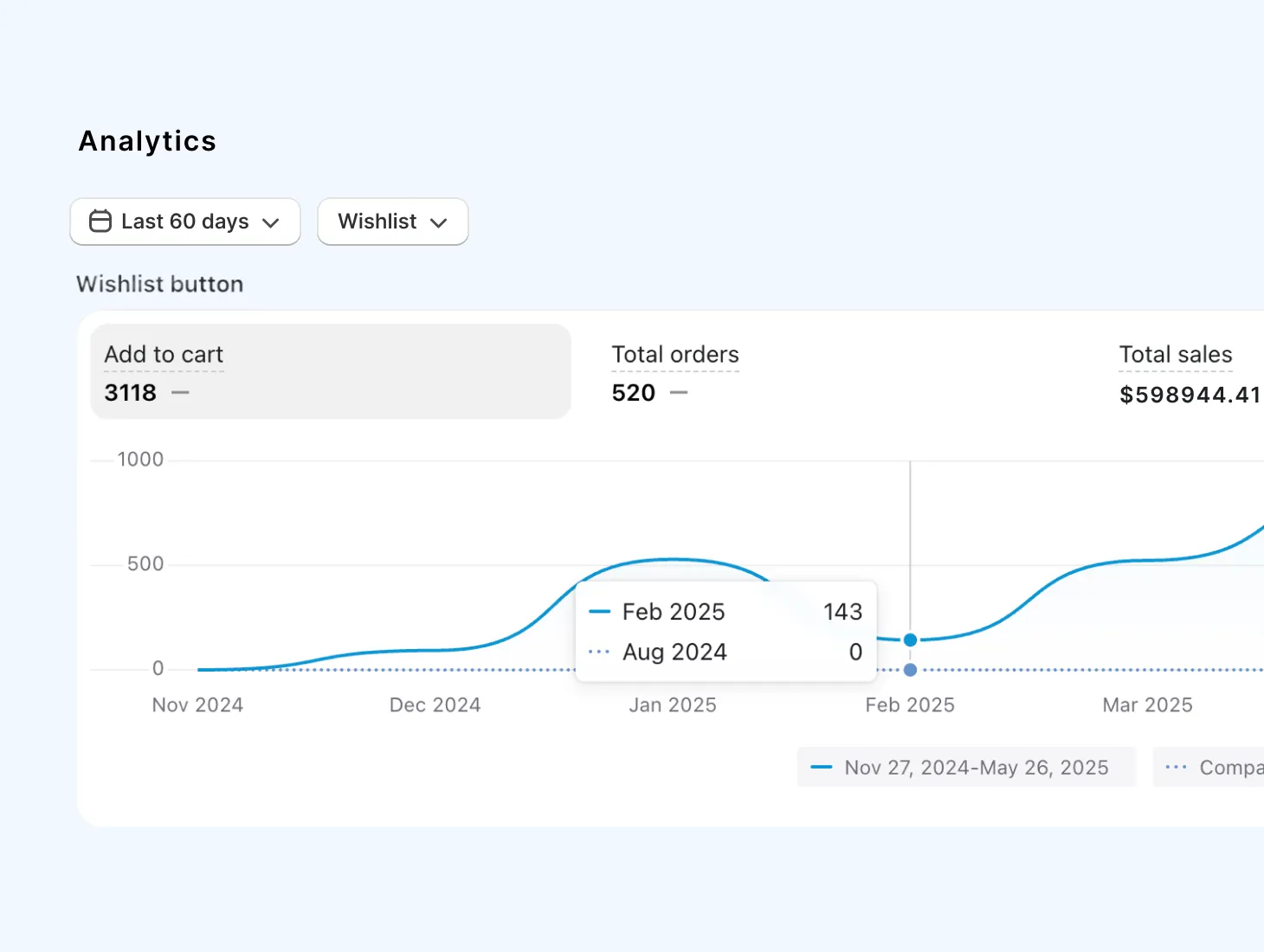




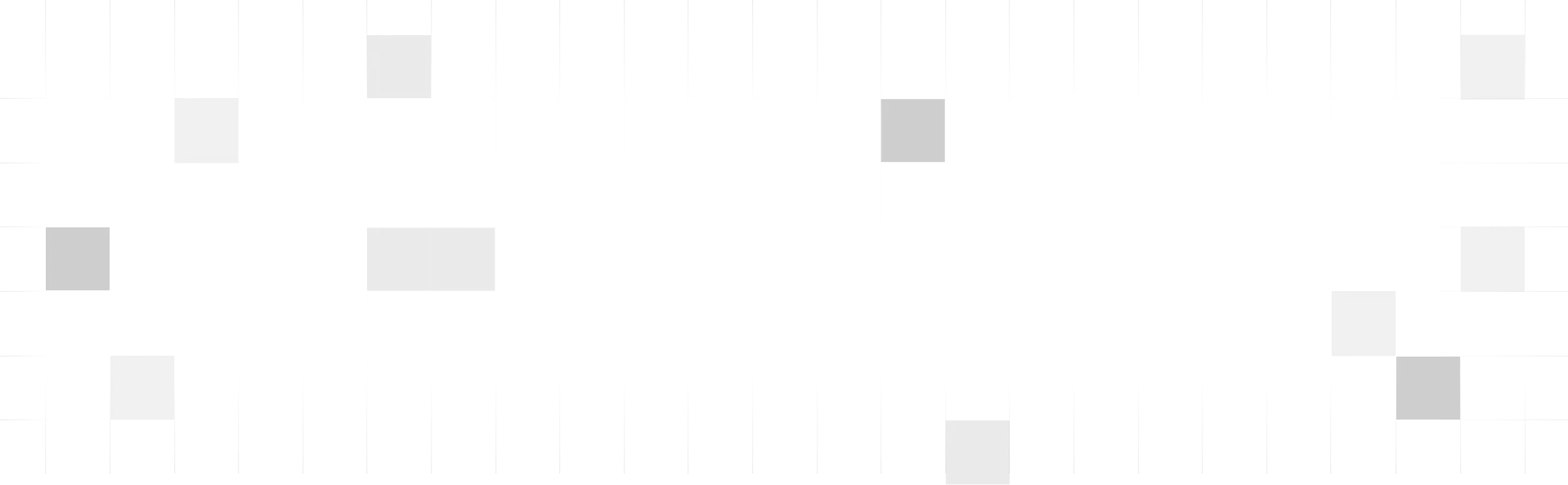

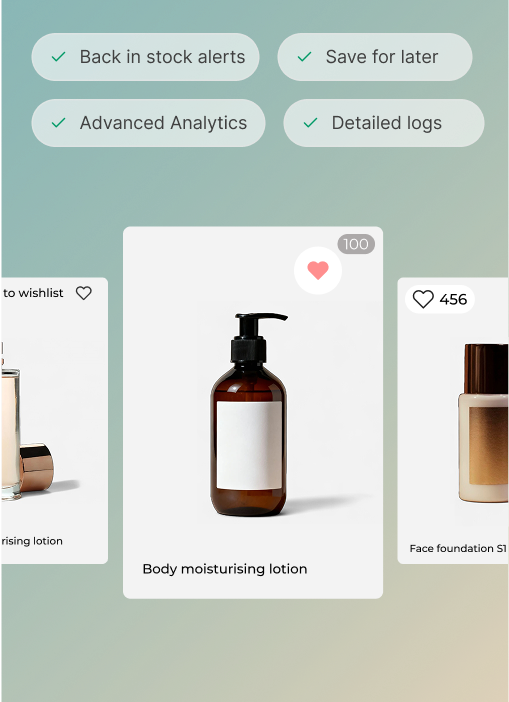
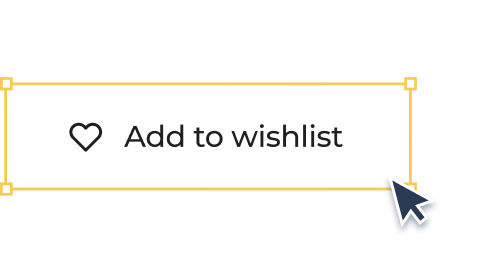

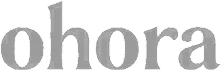
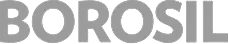

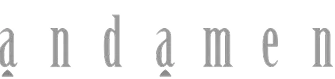




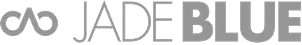
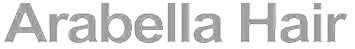
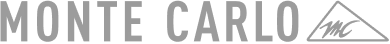
img.webp)